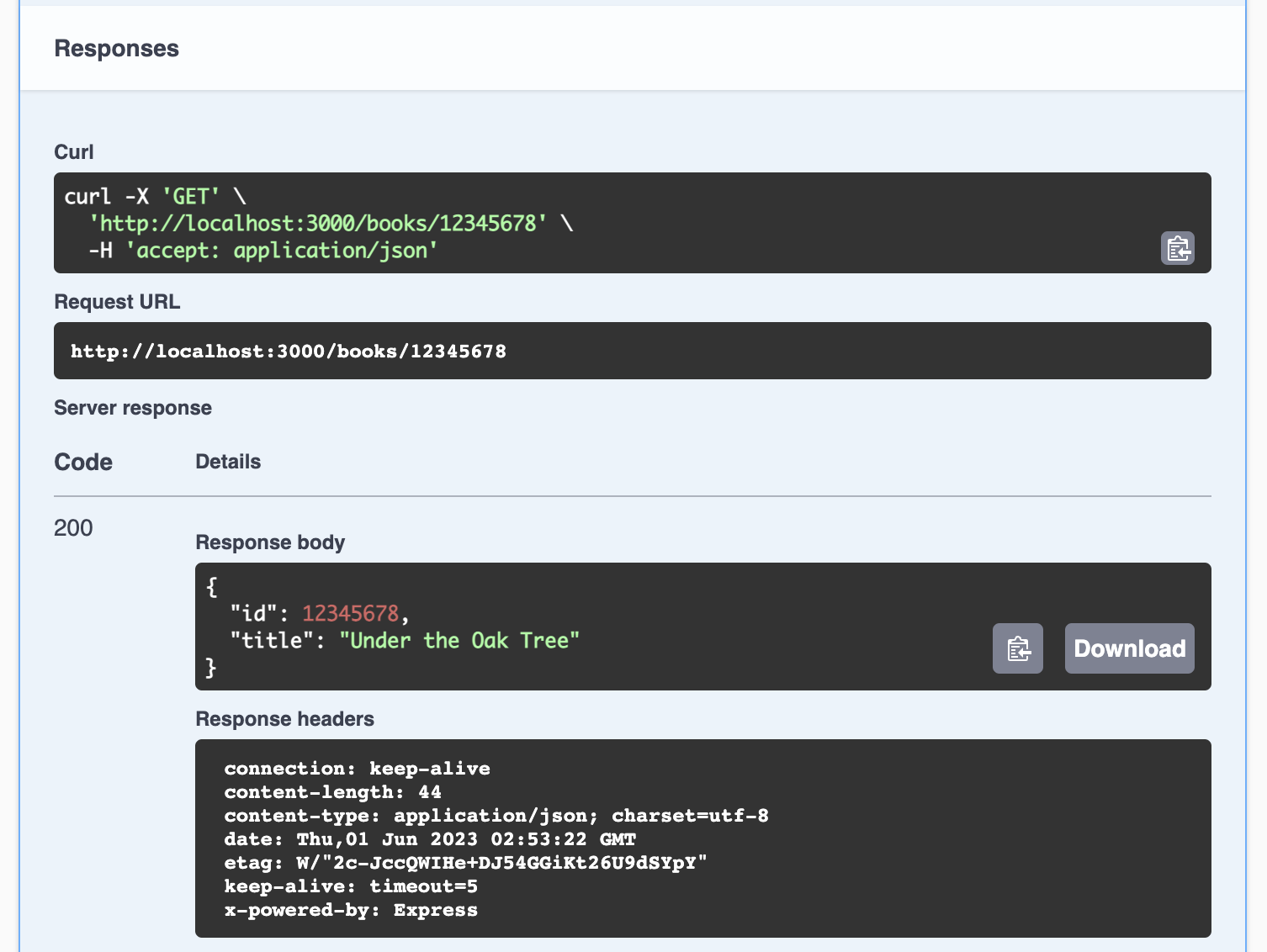API Testing
Tspec provides a way to test your API using Swagger UI.
Setup
Let's assume that you have the following Express application:
ts
import express, { RequestHandler } from "express";
import { Tspec, TspecDocsMiddleware } from "tspec";
interface Book {
id: number;
title: string;
}
const getBookById: RequestHandler<{ id: string }, Book> = (req, res) => {
res.json({
id: +req.params.id,
title: 'Under the Oak Tree',
})
}
export type BookApiSpec = Tspec.DefineApiSpec<{
tags: ['Book'],
paths: {
'/books/{id}': {
get: {
summary: 'Get book by id',
handler: typeof getBookById
},
},
}
}>;
const initServer = async () => {
const app = express();
app.get('/books/:id', getBookById);
app.use('/docs', await TspecDocsMiddleware());
app.listen(3000, () => {
console.log(`Tspec docs is running on http://localhost:3000/docs`);
});
}
initServer();Run the following command to start the server:
bash
ts-node index.tsThen, you can access Swagger UI at http://localhost:3000/docs
Try it out
Now, you can try out the API in Swagger UI.
The Try it out button is located at the top right of the API section.
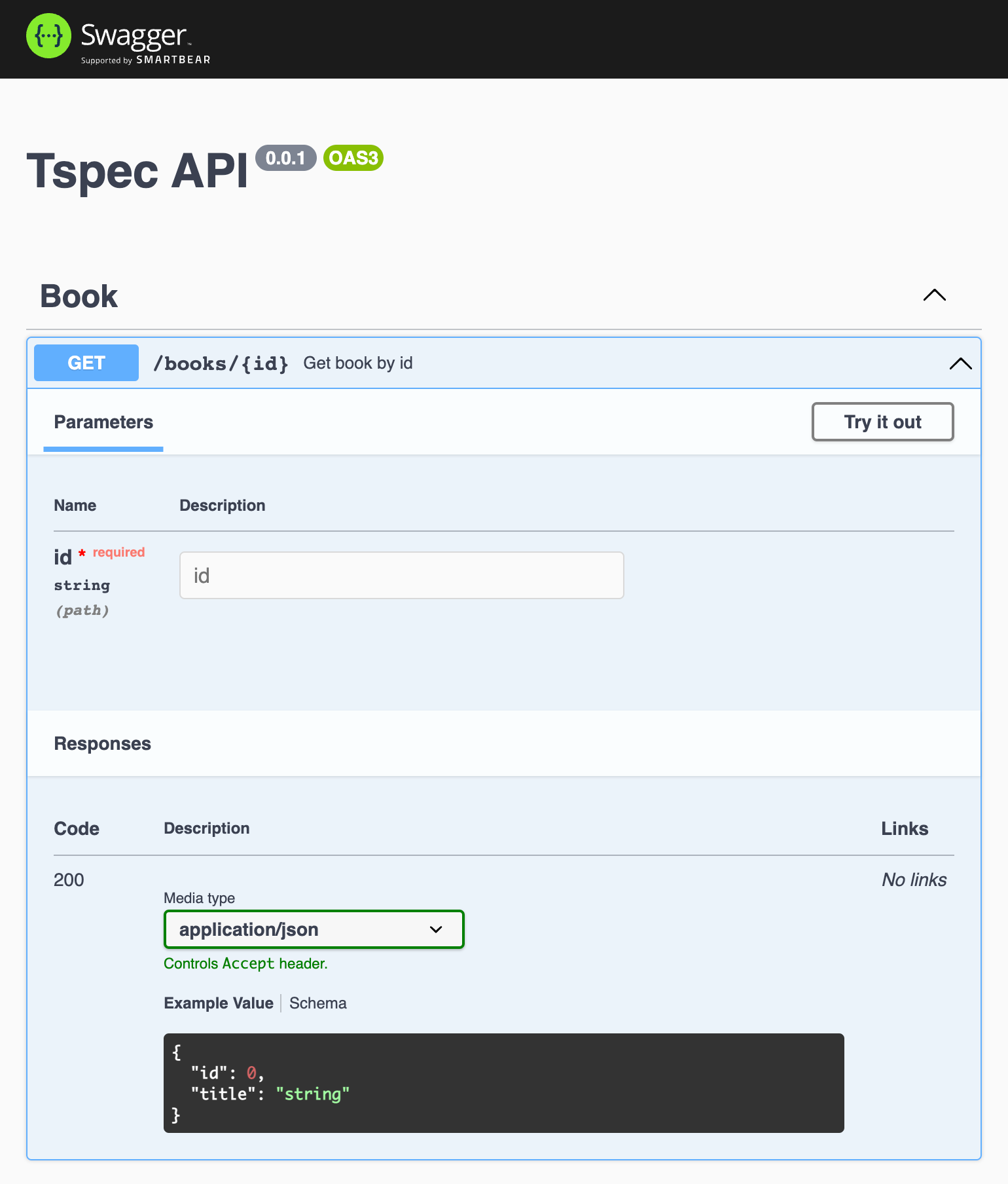
Click the Try it out button and enter the id parameter.
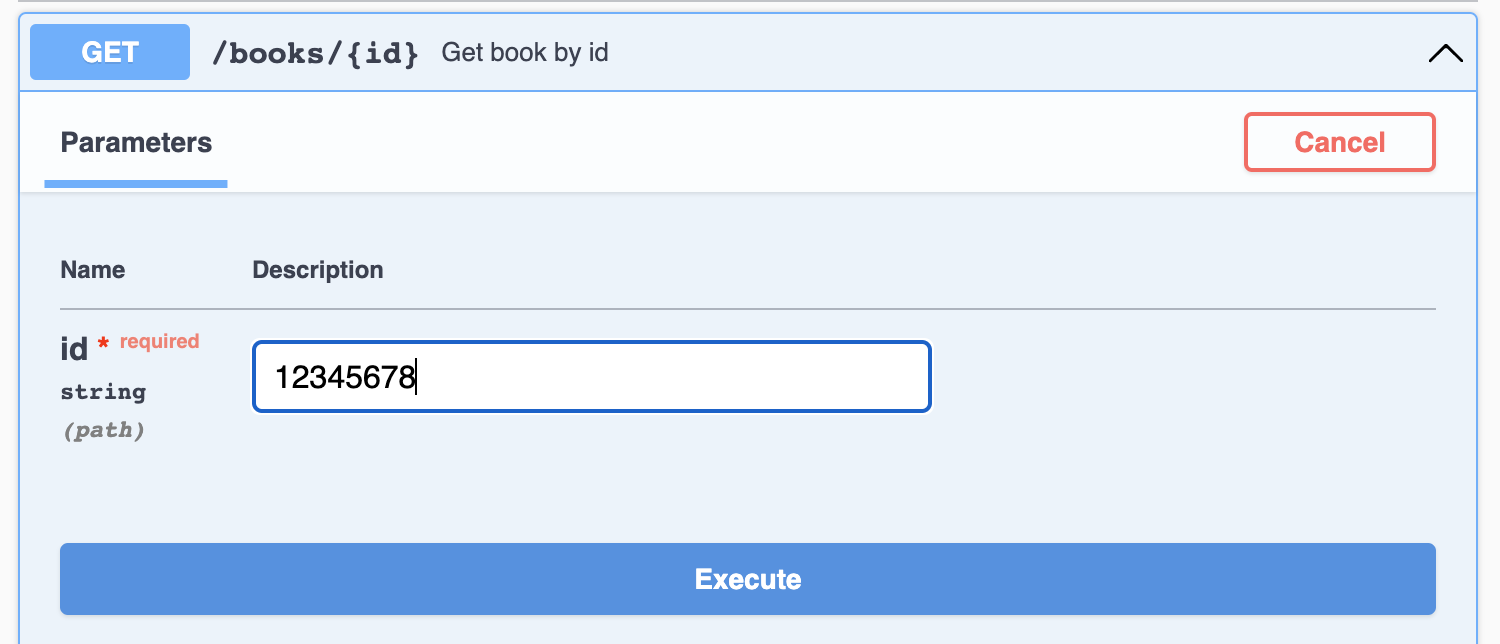
Then, click the Execute button to send the request.
You can see the response in the Response body section.