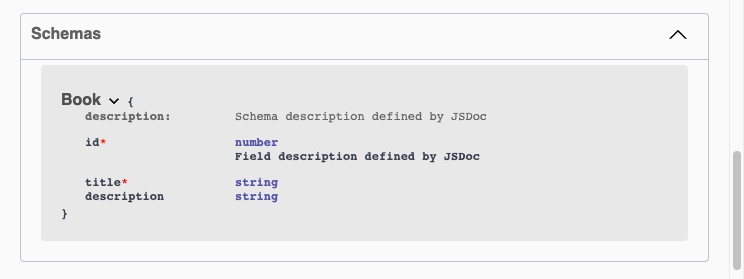Getting Started
On this page, we will learn how to use tspec to generate OpenAPI Specification from TypeScript types and serve it with Swagger UI.
Installing
Assuming you have Node.js and TypeScript installed, create a new typescript project:
bash
mkdir my-project
cd my-projectThen, initialize tsconfig.json:
bash
tsc --initNow, initialize package.json and install tspec:
bash
yarn init -y
yarn add tspecbash
npm init -y
npm install tspecbash
pnpm init -y
pnpm add tspecDefine ApiSpec
Tspec supports multiple ways to define API specifications depending on your framework.
ts
import { Tspec } from "tspec";
/** Schema description defined by JSDoc */
interface Book {
/** Field description defined by JSDoc */
id: number;
title: string;
description?: string;
}
export type BookApiSpec = Tspec.DefineApiSpec<{
paths: {
'/books/{id}': {
get: {
summary: 'Get book by id',
path: { id: number },
responses: { 200: Book },
},
},
}
}>;ts
import { Request, Response } from 'express';
import { Tspec } from 'tspec';
interface Book {
id: number;
title: string;
}
// Define your Express handler with typed parameters
export const getBook = async (
req: Request<{ id: string }>,
res: Response<Book>,
) => {
res.json({ id: Number(req.params.id), title: 'Book Title' });
};
// Use handler type to auto-generate parameters and responses
export type BookApiSpec = Tspec.DefineApiSpec<{
paths: {
'/books/{id}': {
get: {
summary: 'Get book by id',
handler: typeof getBook,
},
},
},
}>;ts
import { Controller, Get, Param } from '@nestjs/common';
interface Book {
id: number;
title: string;
}
/**
* Books API Controller
*/
@Controller('books')
export class BooksController {
/**
* Get a single book by ID
* @summary Get book by ID
*/
@Get(':id')
findOne(@Param('id') id: string): Promise<Book> {
return Promise.resolve({ id: Number(id), title: 'Book Title' });
}
}
// No need to define ApiSpec manually!
// Use `tspec generate --nestjs` to generate OpenAPI specGenerate OpenAPI Spec
Now, let's generate OpenAPI Spec:
bash
npx tspec generate --outputPath openapi.jsonbash
npx tspec generate --nestjs --outputPath openapi.jsonTIP
- Basic / Express: Tspec automatically parses
Tspec.DefineApiSpecfrom any files that match**/*.ts. - NestJS: Use the
--nestjsflag to parse controllers directly. Default glob issrc/**/*.controller.ts. - For more details, see Express Integration and NestJS Integration.
Generated OpenAPI Spec
(For readability, the generated OpenAPI Spec is formatted with yaml)
yaml
openapi: 3.0.3
info:
title: Tspec API
version: 0.0.1
paths:
/books/{id}:
get:
operationId: BookApiSpec_get_/books/{id}
tags:
- Book
summary: Get book by id
parameters:
- name: id
in: path
required: true
schema:
type: number
responses:
'200':
description: OK
content:
application/json:
schema:
$ref: '#/components/schemas/Book'
components:
schemas:
Book:
description: Schema description defined by JSDoc
type: object
properties:
id:
description: Field description defined by JSDoc
type: number
title:
type: string
description:
type: string
required:
- id
- titleServe OpenAPI Spec
Now, let's serve the OpenAPI Spec with Swagger UI:
bash
yarn tspec server --port 3000bash
npx tspec server --port 3000bash
pnpm tspec server --port 3000Then, open http://localhost:3000/docs in your browser.
You will see the Swagger UI page:
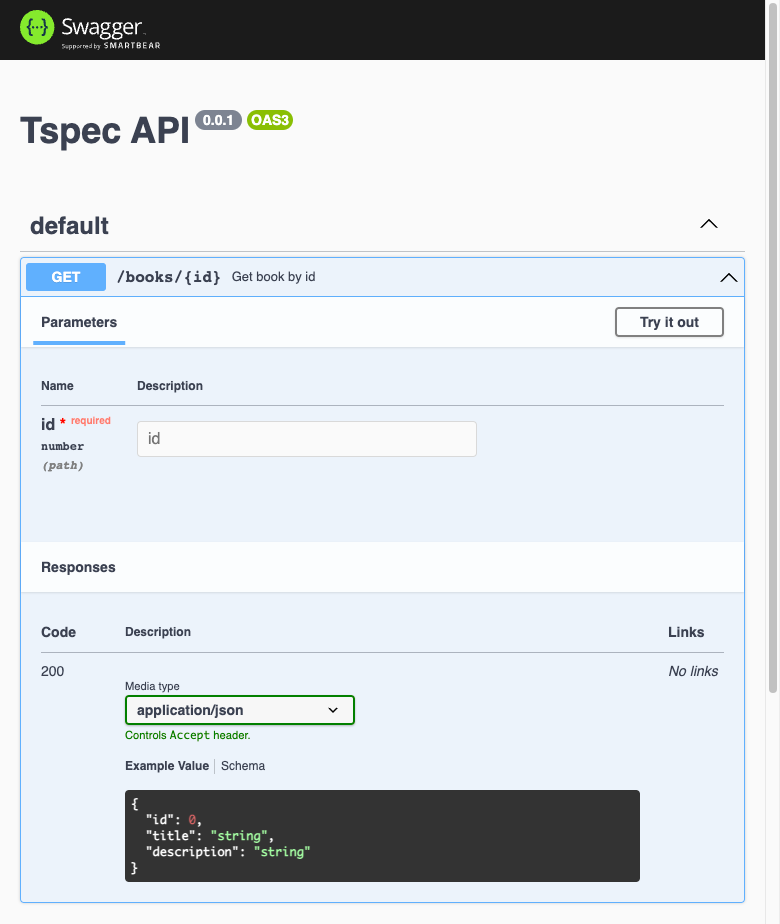
And you can see schema definitions in the Schemas tab.